So you are trying to add content to your website with Stastic, but the pages or posts you add are not visible?
Did you read the section “Stastic UI, how to create pages”? And what about the section “Why do I get 404 error pages“?
Do you see pages and posts in the admin like in the following image, but they do not show up in the website?
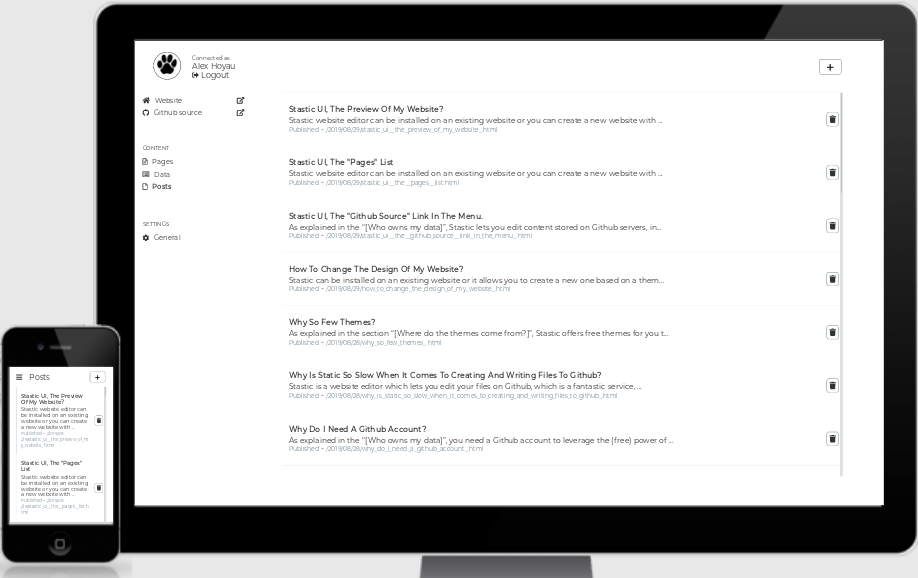
Then the problem is probably one of these:
- There is a problem in the website which causes an error when Github pages try to build it. This would prevent the website from updating any content, please read the section “Whatever I change, my website does not update”
- Your theme might not support pages or posts, which means that it has no way to show a list of pages or posts on the home page. In this case, when you create pages or posts, you will be able to access them with the complete adresse of the pages or posts, but your users will have hard time browsing your website to find them. Then you might want to know How to change the design of my website?.
- Your theme may have a page system based on “Data”, check if the section “Data” contains a file “Navigation” for example