So you installed Stastic on an existing website or created a new one, and now you need to add pages? First of all you might want to read the section “Stastic UI, the “pages” list”.
To add a page, simply click the “+” button in the top right of Stastic editor as shown bellow:
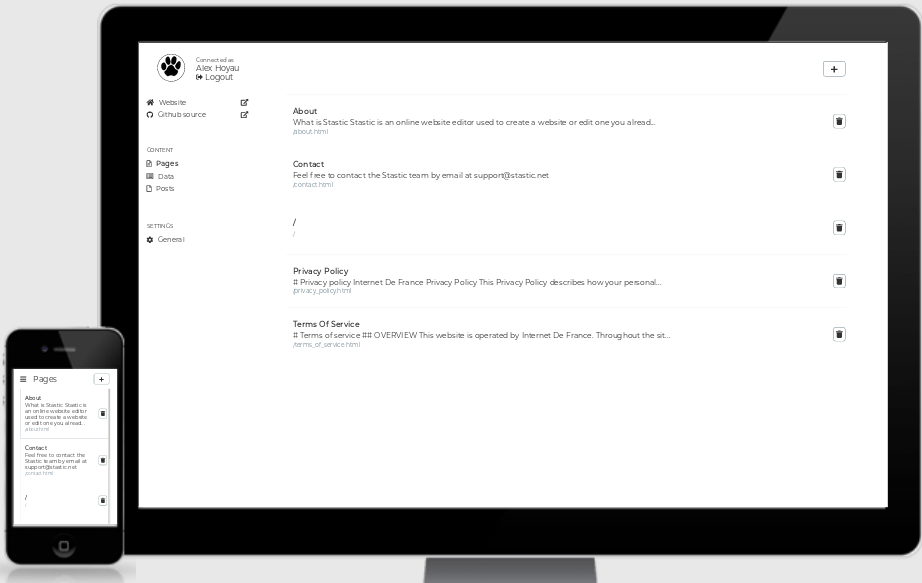
If a page does not show up in your website after you have created it, please check the section “Why are my pages or posts not visible in the website?”.