Stastic website editor can be installed on an existing website or you can create a new website with Stastic in it, as explained in the section “[How to install Stastic?]”. Then you can access the admin interface to edit your content as explained in the section “How to access Stastic admin?”.
When you open Stastic editor, the first thing you see is this:

Lets open the “Settings” page from menu:
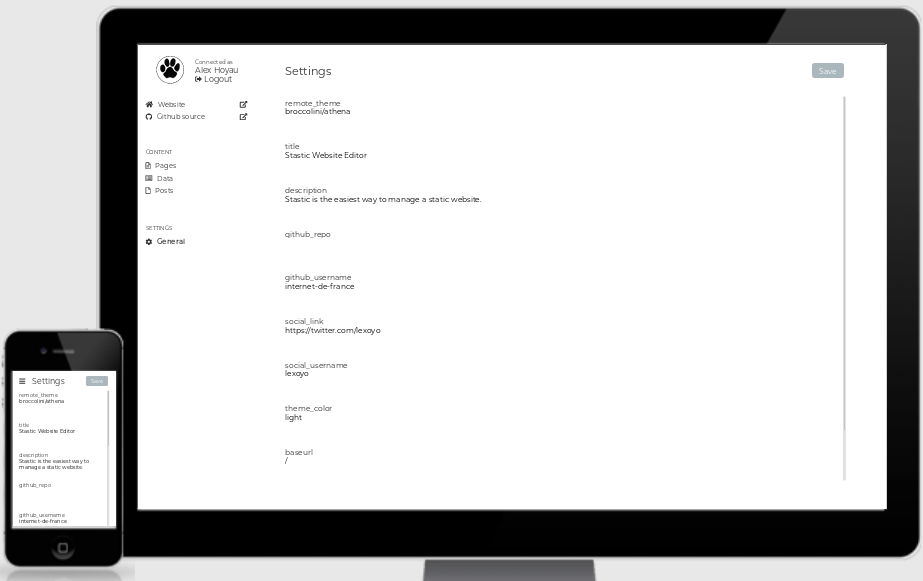
There you can see all the options of your website. Some options are standard and you can find the official documentation here](https://jekyllrb.com/docs/configuration/) but other options are defined and used only by the theme you use. In the later case, you might find info about the settings in the theme docs.
Also read the section “Common theme settings”.