Stastic website editor can be installed on an existing website or you can create a new website with Stastic in it, as explained in the section “[How to install Stastic?]”. Then you can access the admin interface to edit your content as explained in the section “How to access Stastic admin?”.
When you open Stastic editor, the first thing you see is this:

Lets open the “Data” list:
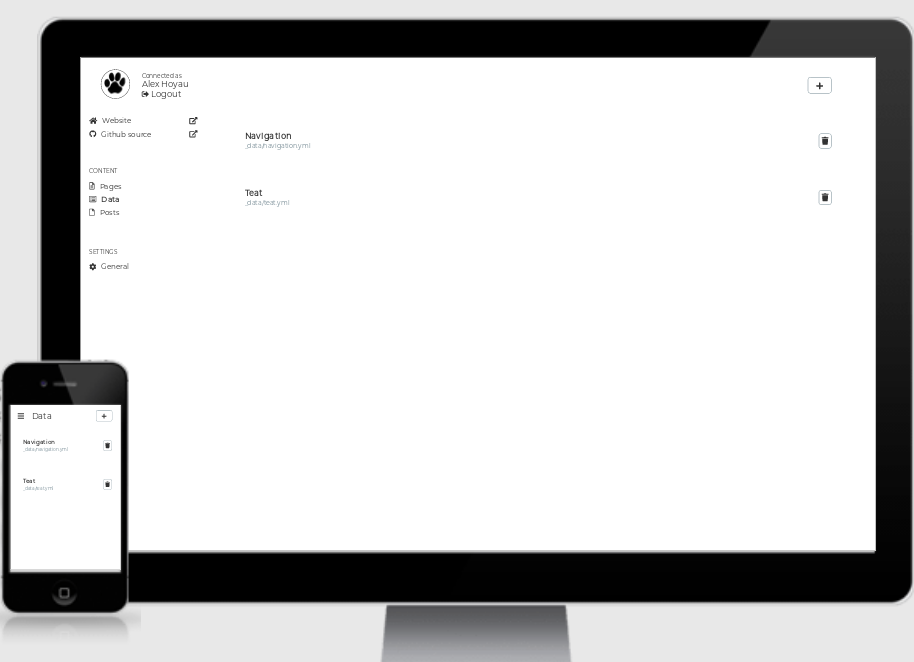
In some themes, the data files are not used, then just ignore it. In other themes, data files can define the navigation, or a product list, or team members. In this case, edit the files from the “Data” menu to change the website content. Please read the official documentation about the data pages here.